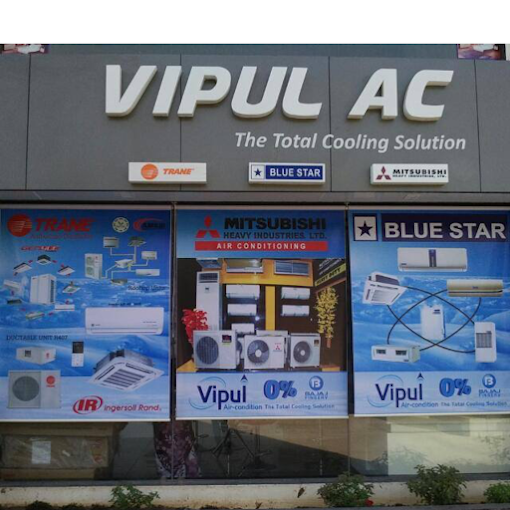When it comes to air conditioning (AC) modes, choosing the best mode depends on your specific needs, comfort preferences, and energy efficiency goals. Here’s a detailed look at the various AC modes and their best use cases:
1. Cool Mode
- Function: This is the standard mode for cooling. The AC compressor runs to cool the air to the set temperature.
- Best Use: Ideal for hot weather when you need to lower the room temperature quickly.
- Efficiency Tip: Set the temperature to a comfortable level (usually between 24-26°C or 75-78°F) to save energy. Avoid setting the temperature too low, as it can increase energy consumption.
2. Dry Mode
- Function: Reduces the humidity in the room without significantly lowering the temperature. The compressor and fan run at a slower speed.
- Best Use: Ideal for humid conditions when the air feels sticky and uncomfortable but the temperature is not excessively high.
- Efficiency Tip: Use this mode in humid seasons to maintain comfort without high energy consumption.
3. Fan Mode
- Function: The AC fan circulates air within the room without activating the compressor.
- Best Use: Useful for improving air circulation and ventilation without cooling. It can also be used after the room has reached a comfortable temperature.
- Efficiency Tip: Use this mode to save energy when cooling is not necessary. It’s the least energy-consuming mode.
4. Auto Mode
- Function: Automatically adjusts the operating mode (cool, fan, dry) based on the set temperature and current room conditions.
- Best Use: Ideal for maintaining a consistent temperature with minimal user intervention. The AC will decide the best mode to reach and maintain the desired temperature.
- Efficiency Tip: Set your desired temperature and let the AC manage the rest. This mode balances comfort and efficiency.
5. Heat Mode
- Function: Available in heat pump AC units, this mode provides heating instead of cooling.
- Best Use: Ideal for cold weather when you need to increase the room temperature.
- Efficiency Tip: Similar to cool mode, set a comfortable temperature to avoid excessive energy consumption.
6. Sleep Mode
- Function: Gradually adjusts the temperature during the night to ensure comfort while sleeping and to save energy. Typically, it increases the temperature slightly after you fall asleep and before you wake up.
- Best Use: Ideal for nighttime use to maintain comfort and save energy.
- Efficiency Tip: Use this mode at night to improve sleep quality and reduce energy costs.
7. Eco Mode
- Function: Optimizes the AC’s performance to save energy. It typically runs the compressor and fan at lower speeds.
- Best Use: Ideal for energy-saving purposes when the room doesn’t need rapid cooling.
- Efficiency Tip: Use this mode when you are in the room and can tolerate a slightly higher temperature for the sake of saving energy.
Summary of Best Use Cases:
- Cool Mode: Hot weather, rapid cooling.
- Dry Mode: Humid conditions.
- Fan Mode: Improved air circulation, mild weather.
- Auto Mode: Consistent temperature maintenance.
- Heat Mode: Cold weather, heating needs.
- Sleep Mode: Nighttime use.
- Eco Mode: Energy efficiency.
General Tips for Efficiency and Comfort:
- Regular Maintenance: Ensure your AC is serviced regularly to maintain its efficiency.
- Proper Insulation: Ensure your room is well-insulated to prevent loss of cool or warm air.
- Optimal Temperature Setting: Avoid setting extreme temperatures; moderate settings save energy and maintain comfort.
- Use Timers: Utilize the timer function to turn the AC off after a set period, especially at night or when you leave the house.
Choosing the best mode for your AC depends on the specific conditions and your comfort needs. Balancing comfort and energy efficiency is key to getting the most out of your air conditioning system.
Looking to install a commercial HVAC System or Duct work in your Business Area?
Contact Vipul Ac to learn about our HVAC Service
Call +91 9825636606 Today.